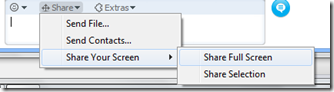Facebook Lite: new Facebook’s interface
Today talk about new Facebook version: Facebook Lite.
Starting from Facebook Mobile experience, the developers are projecting new easier interface. New version is very simple and clear, there aren’t unnecessary bars and it is very fast to load also by slow connections.
In fact, this version is thinking in order to new users from developing country and to mobile devices (iPhone, Smartphone,…) that use slow connections.
However, this new version has all necessary functions:
- Post videos and photos
- Show videos and photos
- Write comments
- Like feature
- Management profile info and friends
- Wall
- …
This version is only a test interface, but probably it is a preview of next Facebook graphic.
Bye
Read more...



![151020091269[1] 151020091269[1]](https://blogger.googleusercontent.com/img/b/R29vZ2xl/AVvXsEgHM7rnUB_AuJuCFQK7FIAal1MmjOtzbfqs1YN6dpiyhyphenhyphenJe848-UKSqLDsZPiYak3g8K2gwjigTgoeV1bBs-Co97p8Zg9ij2Jery656hzk1Z21olamEdpTNzpuvkGaHzjYM_w4207YQol6U/?imgmax=800)
![151020091268[1] 151020091268[1]](https://blogger.googleusercontent.com/img/b/R29vZ2xl/AVvXsEh73YfG2K2QhhEOmUeyU9kwbJ5-v7kWAKr-lyPo99ObJ404QZ8bLPOZa4GIl3yP9oD7aoI1dVgyvWkd5yUC9OvUeAOEo6BjQFb1Lq8nPjzBD2SKupPPlSQgGX6H-YJNhy3IfjvGdObb4Uak/?imgmax=800)
![151020091270[2] 151020091270[2]](https://blogger.googleusercontent.com/img/b/R29vZ2xl/AVvXsEj89NO1xc2nZWJL5KVKViABihzPFwwLaF-cy88oZPz4h0kTsQ3NERI7DD-kMmvwhYXylkCiDaOJjXF5l049IDJRcRXB59i9qYkjHc1Ei8ezv5gUp6XPEaMERYsxohUO7fYFZtHPuyywYiKH/?imgmax=800)
![151020091272[1] 151020091272[1]](https://blogger.googleusercontent.com/img/b/R29vZ2xl/AVvXsEgw_HzdvcfGfJOdInfHJ-vIGnly9I6lIQXCgZOyLMMGNhC9p-qrK8uZJEj4pxEeHig_0meCeMtcLJnpSy6ZW-sOzP7fJ-cIbCYRKU335y-vsNKCt1DmprEVFf1ajoovoyip5NsQ9cuyldos/?imgmax=800)
![151020091273[1] 151020091273[1]](https://blogger.googleusercontent.com/img/b/R29vZ2xl/AVvXsEgcICE2O40hZDi6nweFLPg6M09-Vdhv8gSMSlJeTXSFmU2luLN39TIVXyhv23iX6HOeoIcyJQk3EbG9QpI5sErV_AIqpCpVzfNHL9KnIzuMxEDynLa-UniW3ijRR6UVq-SM5KMGktrip0Ww/?imgmax=800)
![151020091274[1] 151020091274[1]](https://blogger.googleusercontent.com/img/b/R29vZ2xl/AVvXsEiaLzh2VACvjOSJPOIlO282U2Y9XFjtzIDuLpOrD-gvKGGBWysmOB83EPzMPalA1BtZTQTEMPUO41XhgxNmXIE76OGEoTFiuqzdBvLnia7BIZjP74mkb1zevo_92I6RBkFdXdMeFubOiOGj/?imgmax=800)