Easy Screen Sharing by Skype
The last version of Skype (4.1) hides a new interesting feature: the screen sharing.
Normally when I’m working in a team or talking with friends by pc I want show them images or all my screen and the fastest solution was a screenshot, but many time only one isn’t sufficient (Did you try to help a friend to use a program?). Up to now there aren’t a easy alternative and you have to install a remote assistant software. Now with last version of Skype screen sharing is easy and images are good quality. Skype transmits screen like a video call and both people of call can share their screen.
If you want share your screen with a friends then:
- Open Skype
- Click on Share->Share Your Screen
- You can choose if share all screen or only a selected area
Clicking on “Share selection”, a black box appears on screen and you can move and resize it until you are satisfy.
Then you can click on “Start screen sharing ”. However you can switch to full screen sharing by “Select fullscreen” button.
When you want finish screen sharing click on “Stop screen sharing” or close the video-call by red button.
Bye sys.


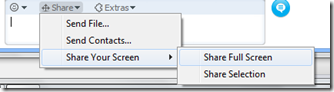



1 Comments:
I love the way the people here interact and shared their opinions too. I would love to track your future posts pertaining to the said topic we are able to read.
Post a Comment