Cannot connect to iTunes Store: THE SOLUTION
 Sometimes you cannot install/update apps anymore and you get the error "Cannot connect to iTunes Store".
There's a very simple solution for to this annoying problem.
Sometimes you cannot install/update apps anymore and you get the error "Cannot connect to iTunes Store".
There's a very simple solution for to this annoying problem.
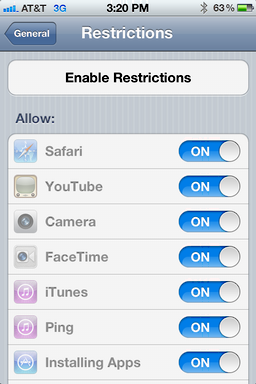
Read more...

 Sometimes you cannot install/update apps anymore and you get the error "Cannot connect to iTunes Store".
There's a very simple solution for to this annoying problem.
Sometimes you cannot install/update apps anymore and you get the error "Cannot connect to iTunes Store".
There's a very simple solution for to this annoying problem.
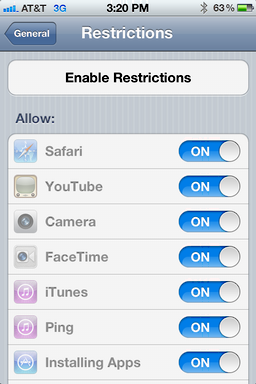
Posted by: tciddaniw 37 Comments
Tags: app store, cannot connect to itunes store, error, ios, ipad, iPhone
Some time our preferred websites are unavailable or are closed and we can’t access to their important information, but not all is lost: we can use the cache of Google!!
In fact, Google caches the most used pages in order to speed the searches and this cache remains many week in the servers.
There are many different ways to view the cached pages, but I report the most useful:
1. If you have the exact link of the page in the website, you can open this link and click on “Access a cached copy of …” .
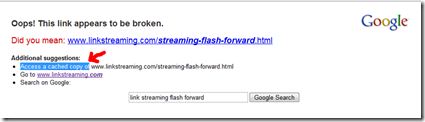
Alternately you can add “cache:” before the link (Ex: cache:www.linkstreaming.com/streaming-flash-forward.html)
2. If you don’t have the exact link in the website, you can do a Google Search like this: “nameOfSite nameOfContents”. So, Google will search in our website a page with the contents those we need. The result will be a page like this:
Finally, if you use Firefox there is a extension ErrorZilla to view the Google’s cached version of every pages but, personally, I prefer the others two methods.
All comments are welcome.
Bye.
Posted by: Matteo V. 3 Comments
As usual Apple was crushed in the Pwn2Own, a computer security contest.
Posted by: Mario 6 Comments
Today I talk, again, about MegaVideo and MegaUpload. In my previous posts I told about how to watch MegaVideo without 72 minute limit, but often I’m not connect to Internet (e.g. long travel by train or by airplane) and I download video.
Without a Premium Account download video from MegaVideo is not easy and you have find the MegaUpload’s link of video, but often this link is not available.
Recently, a friend told me about jDownloader. JDownloader is a small java application, therefore runnable on Windows, Mac and Linux, very useful. In fact, JDownloader can download file from MegaVideo and MegaUpload automatically without limits and without that you have insert manually the captcha.
How to use JDownloader:
Automatically the link is imported in program:
4. Click on play to start to download the file.
The powerful of this application is that you can add many files and it automatically downloads they.
In particular, if you want download file from MegaUpload, the program automatically detects the captcha. So, you can add all files that you want and go out, when you return at home all files will be downloaded.
The program has many other features: management of pause and of resume of downloads, management of premium account,….In other you can use it with many other host sites.
Thanks to the creator of this program and thanks to the power of Java ;-).
Bye
Posted by: Matteo V. 4 Comments
Tags: Download Manager, Dr. House, File Sharing, Film, jDownloader, Megaupload, Megavideo, streaming
Posted by: Matteo V. 2 Comments
Tags: Apple, coverage, iLife 2010, iPhone, iPod, iSlate, Keynote 2010, live
© Blogger template 'Minimalist E' by Ourblogtemplates.com 2008
Back to TOP