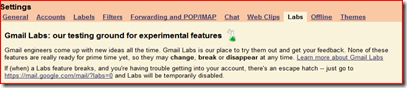Megavideo Unlimited: Download videos from Megavideo(Update2009)
[UPDATE: 19 April 2009] Check this new post to read the latest Megavideo tricks.
[UPDATE: 19 September 2009] Check this new post to read the latest Megavideo tricks.
I already told about Megavideo and how bypass time limit, but today I want talk about how download from Megavideo.
Before talk about download video, a small summarize about Megavideo. Megavideo is a web site which contain many films, series, cartoons,… on streaming, but recently Megavideo added a time limit. After 72 minutes of video, all video are stopped and this screen appears on page:
Many time is useful download video because of different reasons: to bypass time limit, to watch video on a mobile device(IPod, IPhone, PDA, …), to watch video on the road, to download film or series by very fast connection (of university or of the place to work) without P2P programs (Adunanza, uTorrent…), that normally don’t work because of proxy, …
To download video from Megavideo there are many way:
- Firefox offline mode
- RealPlayer mode
- Safari mode
Firefox offline mode:
- Open video from Megavideo
- When video starts, click on pause button
- When all video is buffered turn Firefox off-line (File->Work offline)
This methods is very easy, but some time don’t work and it don’t save the file of video. If you want save file you must go to offline cache folder of Firefox (if you use Windows 7 or Vista C:\Users\NAMEUSER\AppData\Local\Mozilla\Firefox\Profiles), copy the video file, normally biggest file, paste and rename file “video.flv”.
RealPlayer mode:
New RealPlayer release (11) have a interesting feature: during installation the program add a plug-in to browser that allows to download video that are on a page of a website. This feature is usable on Megavideo, too.
- Install RealPlayer
- Open video from Megavideo
- When video starts, click on pause button
- right–click –> Download this video to RealPlayer
- save file
This methods is easy and fast but have some problem with slow connections which exceed 72 minutes limit.
Safari mode:
Safari allows to see more information about navigation, in particular is possible to see which file are loaded into a page. Is possible use this features to download file from Megavieo.
- Open video from Megavideo
- When video starts, click on pause button
- Window –> Activity (Crtl+Alt+A)
- Find biggest file of Megavideo page and double click on it
- Save file like “nome.flv”
This method as previous solution is very easy and fast but some time have problem with slow connections.
If you know other methods, write it into a comment.
Bye
Read more...