Cannot connect to iTunes Store: THE SOLUTION
 Sometimes you cannot install/update apps anymore and you get the error "Cannot connect to iTunes Store".
There's a very simple solution for to this annoying problem.
Sometimes you cannot install/update apps anymore and you get the error "Cannot connect to iTunes Store".
There's a very simple solution for to this annoying problem.
Go to Settings > General > Restrictions.
Enable restrictions. Wait 5 seconds. Disable restrictions.
It should now work!
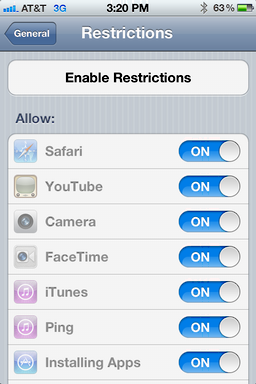
If this doesn't work those are other things you should try.
Alternative #1
Reset your network settings
Go to Settings > General > Reset > Reset Network Settings
and then restart your device.
Alternative #2
Go to Settings > Wifi > {YourWiFiNetwork}
Press on the blue arrow and choose Forget this Network
Restart your device and retry.
Alternative #3
Uninstall and then reinstall iBooks.
Alternative #4
Make sure date and time are correct.
Go to Settings > General > Date & Time.
If the option exists, turn off Set Automatically.
Verify the time zone and time are correct. If not, adjust them.
If everything was correct and the option exists, turn on Set Automatically.
Alternative #5
If your device is jailbroken delete the file /private/var/mobile/Library/Caches/com.apple.mobile.installation.plist
And then restart your device.


37 Comments:
This did NOT work for me... any other bright ideas?
Worked for me!!!
Thank you so much! That error message has been driving me crazy.
didnt fuckkken work nooob
reboot your wifi router
Did NOT work for me :(
Hey guys this fix here worked for me http://www.theitsupportcompany.com/tips
This worked for me too
◦Settings
◦General
◦Reset
◦Reset All Settings
This worked for me too
◦Settings
◦General
◦Reset
◦Reset All Settings
worked for me....finally...and i tried all the other stuff on line.
Guys, nothing worked, unless I reset all settings - then it worked
For me it works only using Settings > General > Reset > Reset location warnings
This worked for my iphone:
Settings > Safari > Then reset the cookies, Reset the Cache, and Reset the History. Now turn the iPad off and then on again.
alternative 5 worked for me. since my iphone is jailbroken. thank you!
None of these solutions worked because I believe iTunes is the culprit, not the network. I downloaded music over the weekend, and something is stuck. Network works fine for all other net-related apps - just iTunes cannot connect. I guess that's one way to stop buying music and apps: let Apple charge you $30 to fix the problem!
Brilliant. Only solution I found that worked.
I've tried dozens of things. It just happened to me 5 minutes ago. I tried the jailbreak alt. 5 but the file isn't there.
Thanks for sharing this Steps,
Apple's popular iTunes program allows you to easily purchase and download music, podcast and movie files that you can transfer and sync onto your iPod. In order to purchase, manage and maintain your media library but some time
Was the iBooks delete that worked! Have no idea why but thanks a lot!
If that doesnt work - go to Settings>General>Date and Time - set the date ahead by a few months. Try to update again. If you get an error message of any kind - go back and change the date and time to automatic again. Then try again.
Anonymous said...
If that doesnt work - go to Settings>General>Date and Time - set the date ahead by a few months. Try to update again. If you get an error message of any kind - go back and change the date and time to automatic again. Then try again.
This is the one that worked for me!! thanks!
Setting the date ahead worked for me...thanks :)
go to Settings>General>Date and Time - set the date ahead by a few months. Try to update again. This was the only thing that solved my problem on my iPhone 4s! Thanks :)
Same here, date changed a few months ahead and everything worked again, stange isn t it !
YES! Well recently I've been traveling and timezones changed, probably it was then when it started to happen, so I've changed date manually ahead by couple months, then restarted iPhone, then back again to automatic and works like a charm. THANKS GUYS!
i have this problem i am trying to update my apps but keeps coming up with the error message"cannot connect to itunes i have tried absoloutley everything possible and still not solved it what do i do now
It was driving me mad too. Just Reset all settings... and after much lost time i can now access app store....thank you all
I synchronised my music on itunes from my laptop onto my iphone. After this, app store would not open (cannot connect to itunes). Also, none of my apps are opening either, and the same error message shows up!
Have tried all suggestions but nothing has worked so far.. help? :S
Alternative #2 worked for me. Yay!!
Worked for me! (Enable/Disables Restrictions)
When I try to start transfer files in my iphone then I receive iphone error. I didn’t find what this is and why it occurs? I again tried to do this no use. After searching a lot when I come to this page and use this third party repair tool then I have solved all my iphone problems and today my iphone transfer file easily.
Reset all settings worked on my Ipad thanks!!!
OMG!!!! IT WORKED !!! it seemed unlikely but it did work for me.. thank you soooo much for sharing :)
free Download iTunes app, whats app with high quality all Type app for free Download.
https://itunes.apple.com/us/app/clips-phrases/id954973196?l=ja&ls=1&mt=8
Nice program !
Excellent read, I just passed this onto a friend who was doing a little research on that. And he just bought me lunch because I found it for him smile Therefore let me rephrase that: Thank you for lunch!
Admin, if not okay please remove!
Our facebook group “selfless” is spending this month spreading awareness on prostate cancer & research with a custom t-shirt design. Purchase proceeds will go to cancer.org, as listed on the shirt and shirt design.
www.teespring.com/prostate-cancer-research
Thanks
Post a Comment