Emule/Adunanza Problem: firewall configuration on Windows7
Hi, many people in this days are trying Windows 7 and many have some problem with Emule (Adunanza) or others file-sharing programs.
This problem, actually, is only a wrong firewall configuration. In fact, when Windows creates automatically the settings, it creates only outbound rules.
I recommend to create manual rules follow this method:
- start –> write “firewall” in search bar –> open first program in list
- Click on “Inbound Rules”(on left) and then on “New Rule…”(on right)
- Select “Port” –> next
- Select “TCP” and insert TCP port of Emule –> next. Default port is 4662, but I recommend to use different port, for example 4668.
- Select “Allow the connection” –> next
- Select “Domain”, “Private”, “Public” –> next
- Insert the name of new rule (ex. Emule TCP in) –> click finish
- Repeat operations 2. and 3.
- Select UDP and insert UDP port of Emule –> next. Default port is 4672, but I recommend to use different port, for example 4678.
- Repeat operations 5. 6. 7.
- Click on “Outbound Rules”(on left) and then on “New Rule…”(on right)
- Repeat operation from 2. to 10.
- Open Emule
- Options –> Connection
- Insert TCP port and UDP port used on the rules
- Ok
Now Windows firewall is set and now you can use Emule, but first I recommend to check the connection setting of emule:
This method can be used also with other file sharing program like uTorrent, WinMX, DC++, Kazaa. If you want help or if you want give a piece of advice, give a comment.
Bye.

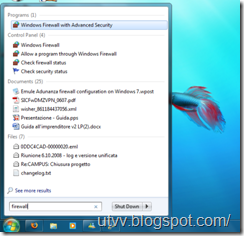


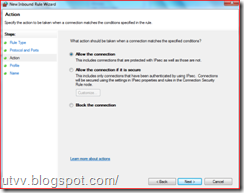


4 Comments:
thank you very much
tried it
i tried it but its still not working when i trie too download some music it says ERROR: failed to create part file does someone knows what that means?
I have wanted to learn more about particular topics, but not many websites would help me out in informing me the way I expected. This left me with many question, but after reading your article, I got an answer to all my questions. You are too cool dude!!!
If any kind of firewall error please go through this site and a make a error free of your windows.
windows firewall error 1068 windows 7
Thank you
Post a Comment