How to browse a Page/Website that No Longer Exists or Unavailable by Google Cache
Some time our preferred websites are unavailable or are closed and we can’t access to their important information, but not all is lost: we can use the cache of Google!!
In fact, Google caches the most used pages in order to speed the searches and this cache remains many week in the servers.
There are many different ways to view the cached pages, but I report the most useful:
1. If you have the exact link of the page in the website, you can open this link and click on “Access a cached copy of …” .
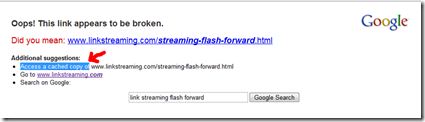
Alternately you can add “cache:” before the link (Ex: cache:www.linkstreaming.com/streaming-flash-forward.html)
2. If you don’t have the exact link in the website, you can do a Google Search like this: “nameOfSite nameOfContents”. So, Google will search in our website a page with the contents those we need. The result will be a page like this:
Finally, if you use Firefox there is a extension ErrorZilla to view the Google’s cached version of every pages but, personally, I prefer the others two methods.
All comments are welcome.
Bye.
Read more...


